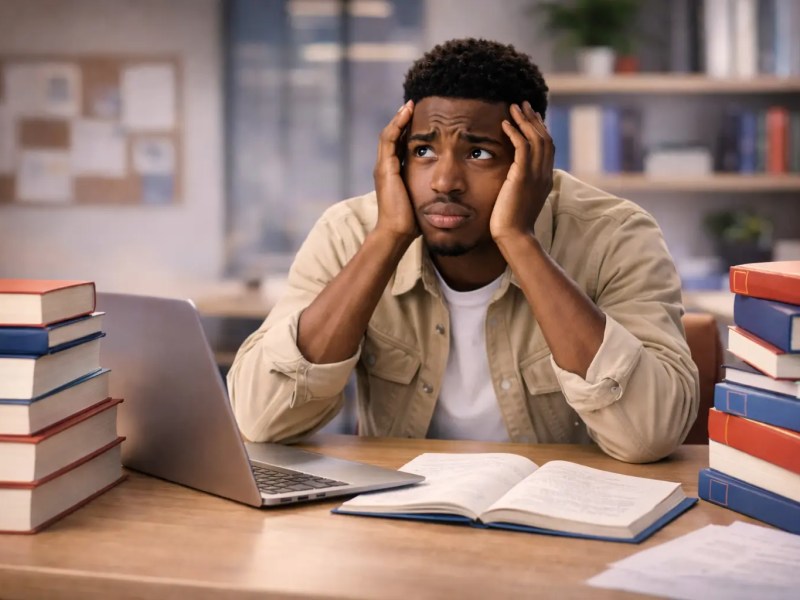Learning happens when minds connect.
Teams, discussions, and collaborative ideas are the core part of many of our most memorable university or school experiences. When working on group projects, you not only exchange information but also bounce off new friends, clarify any misunderstandings, and grow through collaboration. Today, classrooms and lecture theatres aren’t the exact place where this happens. Digital tools have shifted the way students work together, even from the opposite sides of town.
For teachers and fast learners, the rise of EdTech tools has made its way to new possibilities: shared whiteboards, real-time feedback, review, multimedia discussions, co-creation of projects, and even more. And when the budgets are tight or classes are completely occupied, a free EdTech tool for online learning helps further. As educators now seek ways to engage students, foster strong teamwork, and prepare young minds for collaborative workplaces, choosing the right tools becomes more essential.
What Do “EdTech Tools” Mean in Collaborative Learning
Collaboration in learning means more than students who are working side by side. It means having shared responsibility, having real-time interaction, mutual feedback, and building something that’s meant to be built together. EdTech Tools are made exactly for this purpose, allowing multiple students to contribute, edit, comment, and even reflect together. So if it’s about designing presentation slides, conducting reviews, or even investigating research questions as a group, the tools must support synchronous and asynchronous work, visual and text-based input, and ease of having feedback.
Why Collaborative Learning Matters
Group projects offer many benefits on the other hand too: Students adapt soft skills such as communication and leadership, deepen their understanding through detailed explanation, and practice time management. Strong and collaborative EdTech Tools help to remove certain barriers, such as keeping the participation factor fair, which means if students can’t meet physically, or have slightly different schedules, their participation will stay fair by having access to certain online tools. They also help teachers manage feedback, monitor contributions, and encourage creativity.
Criteria for Choosing the Best Tools for Group Projects
Before you go on the internet and decide what tools to pick, it’s important to consider the following:
- User-Friendly: It’s easy to have default features, but it’s even more important to have a user-friendly, intuitive interface.
- Synchronous vs. Asynchronous Real-time Collaboration: Some are best for real-time collaboration, and others are best for project phase work, when students will be working on assessments separately.
- Ability to provide feedback: Can a teacher or student comment, annotate, or version.
- Cost and access: Is there a free version? Is it accessible on both mobile devices and low-bandwidth devices? Often, free tools for online teaching and learning make a difference in teaching and the popularity of Ed Tech tools.
- Integration and Interoperability: Does it work with other platforms and programs (LMS, file-sharing, video)?
Some Real Collaborative Learning Tools to Know
Here are a few authentic and widely adopted EdTech tools that are excellent for collaborative/group work:
Padlet: A versatile virtual board that allows students to add text, images, videos, links, comment on, and vote, as well as to brainstorm together.
Google Workspace: For Education (Docs, Sheets, Slides, Classroom) – Basically, students can work collaboratively and co-edit in Docs, create slides in collaborative slides, track changes live, assign tasks in Classroom, and simply share files with one another.
Canva for Education: Most think of this as a design tool (and it is), but the collaborative editing feature, shared templates, and inviting classmates to it make it a top choice for collaborative creative projects.
Top Collaborative EdTech Tools for Group Learning
Google Workspace for Education: The Backbone of Digital Collaboration
Kicking off the list with Google Workspace for Education, remains on top for being widely used for group learning. Google Docs, Slides, and Sheets are the new “all under one roof.” Each member can contribute simultaneously, editing, commenting, and even passing on remarks for improvements in real time. Teachers can track version history, leave direct feedback, and measure each student’s participation transparently.
Why it works so well:
- Seamless integration across devices and browsers.
- Built-in autosave and version control prevent data loss.
- Real-time editing encourages engagement and accountability.
- Works smoothly with Google Classroom for assignment management.
Miro, Digital Whiteboard for Creative Collaboration
For more visual or creative projects, Miro truly stands out as one of the best and leading EdTech tools for many teachers and creative members. Optimally working as a shared digital whiteboard, allowing for brainstorming ideas, mind mapping, and project planning in real time.
Students can easily put up sticky notes, draw flowcharts, and even incorporate links or images, making it best suited for group assignments or even mapping out research topics. Teachers use Miro for hashing workshops, feedback sessions, or even having online debates via visual mapping.
Notable features:
- Live collaboration for up to 100 people.
- Resolution of project templates and retrospectives.
- Can easily be integrated into Google Drive, Microsoft Teams and Slack.
- Educators can apply for a free Education Plan with verification of their school or university.
Trello, Task Management Made Simple
One of the leading factors as to why group work often falls is the poor organisation. But you don’t have to deal with it anymore. Trello, made on the Kanban board concept, addresses that problem instantly. Each project can be easily split into “To Do,” “Doing,” and “Done” columns, helping teams to assess progress easily. Students can assign certain cards, set deadlines, send attachments, and even comment. The best part? It’s all done in one place! For teachers, Trello offers excellent visibility so that they can oversee group workflow without micromanaging.
Key benefits:
- Visual clarity for tracking team responsibilities.
Integrates with Google Drive, Slack, and Dropbox.
Encourages accountability and balanced participation
Enhancing Creativity and Communication with Multimedia EdTech Tools
Canva for Education, Visual Collaboration Redefined
Visual representation is everything. In 2025, everything is better understood when seen, Canva for education has become a cornerstone for collaborative design and storytelling. Let it be about creating infographics for a sociology project or designing digital posters for a marketing presentation, Canva works as a personal assistant to bring ideas to life.
Students can collaborate and edit templates, leaving feedback via comments, and get access to a vast library of free graphics, animations, and fonts. The Education edition even provides premium access for free to teachers and students with verified school domains.
Why it stands out:
- Real-time collaboration and version tracking.
- Take advantage of 1000’s of educator-designed templates.
- Works with Google Classroom, Microsoft Teams, and LMS tools.
- Perfect for group presentations, visual reports, and narrative reporting.
Flip (formerly Flipgrid), Bringing Voices Together
Collaboration isn’t only about shared documents or visuals; it’s about communication. Flip, Microsoft’s video discussion platform, allows students to record short video responses, engage in digital discussions, and even reflect collectively.
For instance, a group studying literature can post their interpretations via video journals, while classmates can easily respond with constructive comments. Teachers, on the other hand, can assess participation levels, communication skills, and teamwork without scheduling live sessions.
How Flip enhances group learning:
- Encourages every voice to be heard, even from quieter students.
- Builds presentation and interpersonal communication skills.
- Creates an asynchronous yet connected community experience.
- Perfect for online or hybrid learning environments.
Notion, Centralising Group Projects and Research
A newer yet strongly growing player, Notion works as a digital hub for all group project needs. Students can create pages for brainstorming, adding embedded media, building research databases, and tagging teammates for tasks. Its flexibility allows it to work as a project planner and as a shared knowledge repository, which is ideal for long-term collaborations or interdisciplinary coursework.
Core strengths:
- Combines note-taking, task management, and document storage.
- Real-time editing and commenting features.
- Integrates with tools like Slack, Google Drive, and Figma.
- Free education plans are available for verified users.
Making Collaboration More Inclusive
What does a typical collaboration look like in a classroom? Favoured by the most confident students, while others remain completely silent or passive observers. EdTech tools have shifted that dynamic; platforms like we mentioned above allow even the most introverted student to have active participation, whether through recorded responses, written feedback, or shared edits, which give everyone a voice.
For students who are categorised as having special needs, many EdTech tools come equipped with built-in accessibility features, like speech-to-text, screen readers, and closed captions. This ensures that collaboration isn’t only efficient but also equitable. Inclusivity is no longer a side benefit; it’s the central point of the learning experience.
Encouraging Real-World Skills Through Digital Collaboration
One thing that isn’t highlighted is the less-discussed benefits of EdTech tools and how they mirror digital collaboration while maintaining a professional environment. Tools such as Trello and Notion encourage students to plan, communicate, and execute projects in ways that resemble modern workplaces. Groups now work on a training ground for transferable skills like digital literacy, task management, and even remote communication, which is highly anticipated in every field as it is increasing exponentially. Furthermore, the structured use of EdTech tools also helps students to understand learning management systems and their digital etiquette, both of which are becoming crucial in conditions such as postgraduate and workplace settings.
Boosting Engagement and Motivation
When used correctly, EdTech creates active participants out of passive learners. Tools such as the interactive board Miro, Canva as a creative space, and Padlet as a chat-based discussion space build a place where collaboration feels more like fun and productivity as opposed to work. These tools gamify and embody visual aspects that engage students’ intrinsic motivation. Instead of feeling like a burden with group projects, learners feel like they can use these spaces to play and co-create, as well as to express themselves in a group experience.
Balancing Innovation with Digital Well-Being
While the EdTech tools have shifted how students connect, universities should also consider the human nature of digital transformation; constant connectivity can sometimes blur out boundaries between study and rest, leading to digital fatigue. Institutions all across the UK are starting to incorporate digital well-being policies into their learning frameworks, allowing for screen breaks, offline reflection, and maintaining a balanced workload. The future of a strong and collaborative EdTech is not based on constant engagement, but on purposeful engagement, which enables students to use technology to enhance, not make the learning process so tiring.
Ethical and Data Privacy Considerations
As we see how the collaboration moves online, data breaches and privacy are becoming another rising aspect for this. Many EdTech platforms tend to save more sensitive data, records, and even video submissions. Universities in the UK must prioritise tools that comply with the GDPR regulations and promote transparent data usage policies. Whereas, students need to have a basic knowledge about digital ethics, such as being aware of informed consent, responsible communication, and maintaining academic integrity when using shared resources. But the future? That will rely on creating a digital ecosystem where collaboration thrives without compromising trust.
Looking Ahead, The Next Phase of EdTech Collaboration
In the following decade, we will see complete transformations in the collaborative learning landscape via artificial intelligence (AI), augmented reality, and personalised learning platforms. For instance, instead of a traditional classroom, envision a virtual classroom where students around the world are designing and branding various elements of a project together in a 3D space. Imagine AI tools identifying distinctive combinations of team members based on learning preferences that complement one another.
Building the Future, Together
The rise of EdTech tools has shifted group learning from a logistical challenge into a dynamic, creative, and inclusive experience. All the way from Google Workspace and Canva to Notion and Miro, these platforms have shown how students collaborate, filling the gap that was never ever filled simultaneously by keeping academic and professional skills aside.
As many institutions continue to adopt new technologies, their goal should remain constant: Not just to digitalise education, but to humanise it with the help of technology. A strong and collaborative learning that is fueled by EdTech is no longer the safe future; it’s the present, and it’s reshaping education by dealing with one project at a time.
Other informative guide:
FAQs
What criteria should universities use to choose EdTech tools for collaborative learning?
When choosing EdTech tools, universities should consider accessibility, integration with existing systems, and UK data-privacy standards such as GDPR.
Are EdTech tools for online learning that are free and reliable for use in higher education?
Yes. There are many free EdTech tools available for online learning that carry powerful features and security appropriate for students in higher education, including Google Workspace and Canva for Education.
What type of issues do universities encounter when developing and using new EdTech platforms?
Digital skills training gaps among staff, budgets, and involvement issues with students with different devices and internet speeds are the most common issues.
How can lecturers foster student engagement in their digital collaboration project?
Lecturers can leverage interactive tools and maintain student motivation by using well-defined project milestones, peer feedback loops, and gamified participation.
What is the role of AI in enhancing students’ collaborative learning environments?
AI enhances collaborative learning through personalization by matching students’ skills to group work, automating the feedback process, and predicting engagement data trends, which will influence better academic experiences.
Can EdTech tools promote student collaborative learning through cross-faculty classrooms?
Many platforms, like Notion or Miro, have a shared workspace for students that come from different faculties to merge insights, research, and visuals in an interactive way that other facilitators can view and communicate in real-time for cross-disciplinary projects.